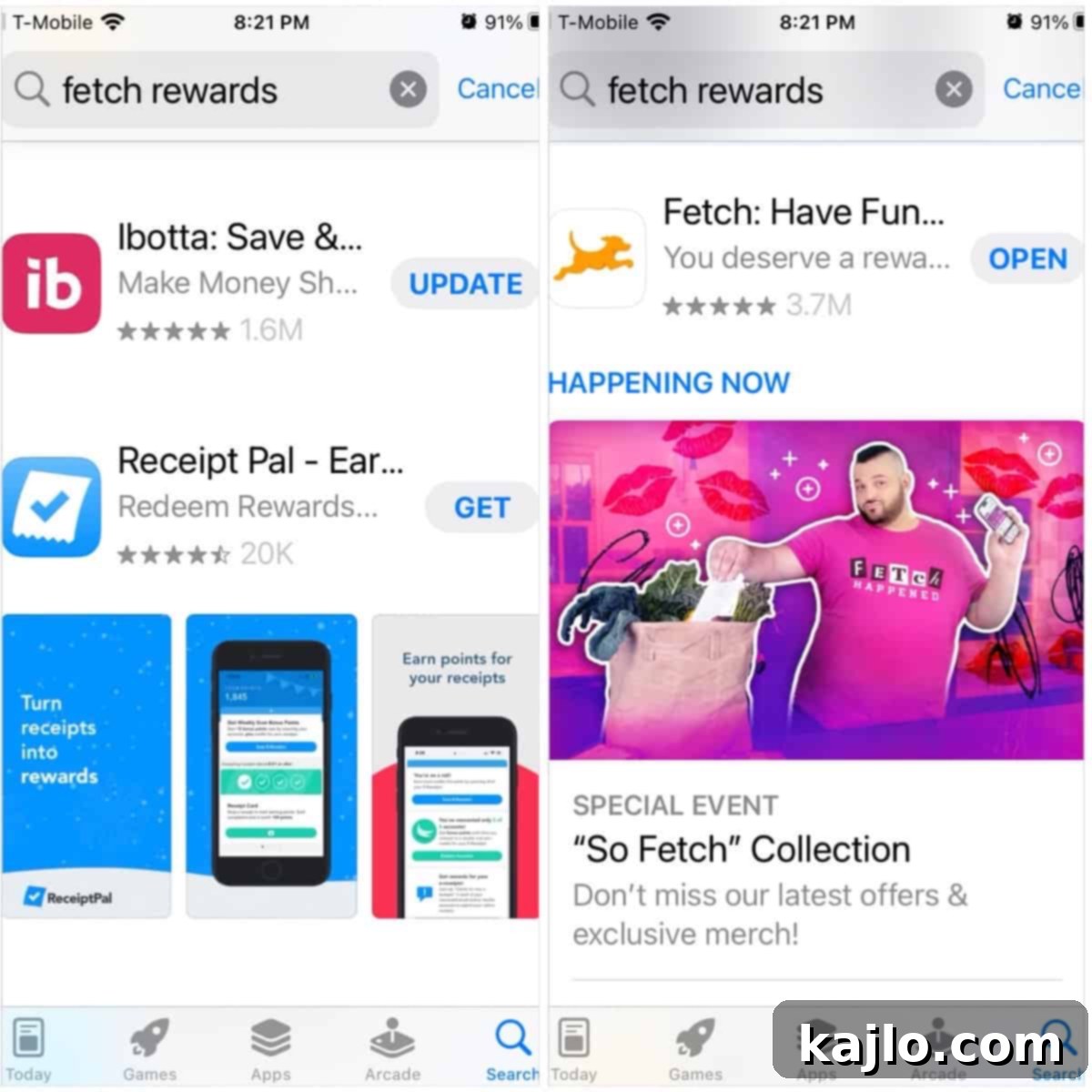Ibotta vs Fetch Rewards: The Ultimate Cashback App Showdown
In today’s economy, finding smart ways to save money is more important than ever. From meticulous coupon clipping to strategic grocery planning, every dollar counts. Fortunately, modern technology offers effortless solutions to put cash back in your pocket. Enter **Ibotta** and **Fetch Rewards**, two leading free apps designed to reward you for your everyday shopping. But which one reigns supreme in the battle of **Ibotta vs Fetch Rewards**? Which offers the **best receipt rewards**? And ultimately, **is Ibotta or Fetch Rewards better** for your unique shopping habits?
This comprehensive guide dives deep into the functionalities, benefits, and differences between these popular cashback apps. We’ll compare **Fetch vs Ibotta** side-by-side, explore their unique features, and help you determine which app (or perhaps both!) will maximize your savings. Plus, we’ll provide exclusive **Fetch referral codes** and **Ibotta referral codes** to kickstart your earnings and help you secure Fetch and Ibotta rewards faster.
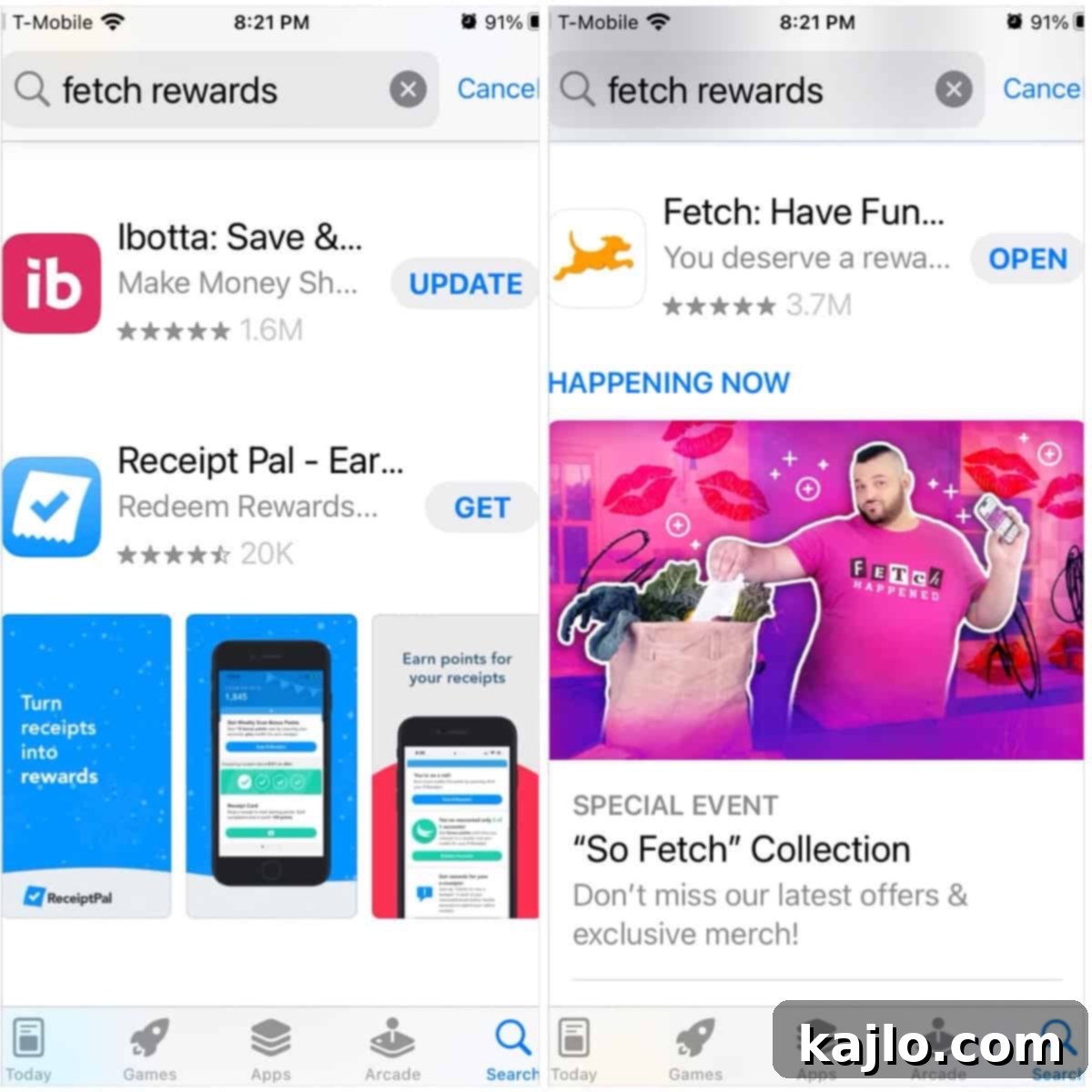
Is Scanning Receipts Worth It? Absolutely!
You might be wondering, “Is scanning receipts really worth my time?” From personal experience, the answer is a resounding yes! Over the past couple of months, diligently scanning my **Fetch Reward receipts** and **Ibotta receipts** has collectively earned me over $90 in cash, alongside approximately $5 in valuable gift cards. This passive income stream proves that a few moments spent scanning can lead to tangible savings.
Gone are the days of sifting through newspaper inserts for coupons. These modern **shopping rewards apps** offer a streamlined, digital alternative, allowing you to save money effortlessly from your smartphone. Both Fetch Rewards and Ibotta are completely free to download and use, meaning the only investment required is a few minutes to sign up. While I’ll share my perspective on **which is better: Ibotta or Fetch Rewards**, the optimal choice truly depends on your individual shopping style and preferences. Many users even find success using both apps simultaneously, leveraging their distinct strengths to unlock even greater savings.
Ibotta vs. Fetch: A Quick Comparison
To give you a snapshot of what each platform offers, here’s a quick summary comparing the Fetch Rewards app and the Ibotta app:
| Ibotta | Fetch Rewards | |
|---|---|---|
| Shopping Type | In-store or online shopping | In-store or online shopping |
| App Availability | iOS or Android (Apple App Store / Google Play); Ibotta Chrome extension also available | iOS or Android (Apple App Store / Google Play) |
| Minimum Payout | $20 minimum cash-out | As low as 100 points for sweepstakes entry; $10 gift cards start at 9,500 points |
| Reward Options | Bank transfer, PayPal payment, various gift card options | Sweepstakes entries, gift cards, charitable donations, Visa prepaid cards |
| Reward Expiration | Earnings subject to account maintenance fees after 6 months of consecutive inactivity | Points expire after 90 days of account inactivity |
| Best For… | Dedicated deal-finders, Walmart shoppers, those who plan their grocery lists | Spontaneous shoppers, those who prefer minimal planning, buyers of fresh produce and un-couponed items |
| How to Start | Visit Ibotta App (use code qkayjiw) | Visit Fetch App (use code N2QQEB) |
Unlock Savings with Your Ibotta Referral Code
Ready to jump into the world of Ibotta and start earning cash back on your groceries and everyday purchases? It’s incredibly easy to begin with a boost! Simply head over to Ibotta, download the free app, and enter my exclusive **Ibotta code: qkayjiw**. By using this code, you’ll instantly receive a welcome bonus when you submit your first qualifying receipt, giving your savings journey a fantastic head start. It’s a win-win: you get a bonus, and I receive a small referral reward for sharing the savings!
One of Ibotta’s most convenient features is its ability to link with store loyalty cards at participating retailers. This means for many of your favorite stores, you won’t even need to scan physical receipts! The Ibotta grocery rebate app can automatically track your eligible purchases through your linked loyalty account, making the cash-back process remarkably seamless and truly passive. This functionality significantly streamlines the saving process, ensuring you never miss out on rewards.
Start Earning with Your Fetch Rewards Referral Code
If you’re looking for another fantastic way to earn rewards from your shopping, Fetch Rewards is an absolute must-try. This user-friendly app makes saving money feel like a game. Get started today by signing up here and entering my exclusive **Fetch referral code: N2QQEB**. Using this code will grant you a generous welcome bonus, instantly adding points to your account, and I’ll also receive a small bonus for referring you. It’s a quick and easy way to boost your initial earnings!
How Does Fetch Rewards Work? Simplified Savings Explained
So, **what is Fetch** and how does it help you save? The Fetch Rewards app is a free, intuitive platform where you earn points by simply submitting photos of your store receipts. Unlike Ibotta, Fetch Rewards focuses more on brands rather than specific products or stores. This means you can earn points on virtually any receipt from any grocery store, convenience store, club store, or even restaurants, regardless of what you bought!
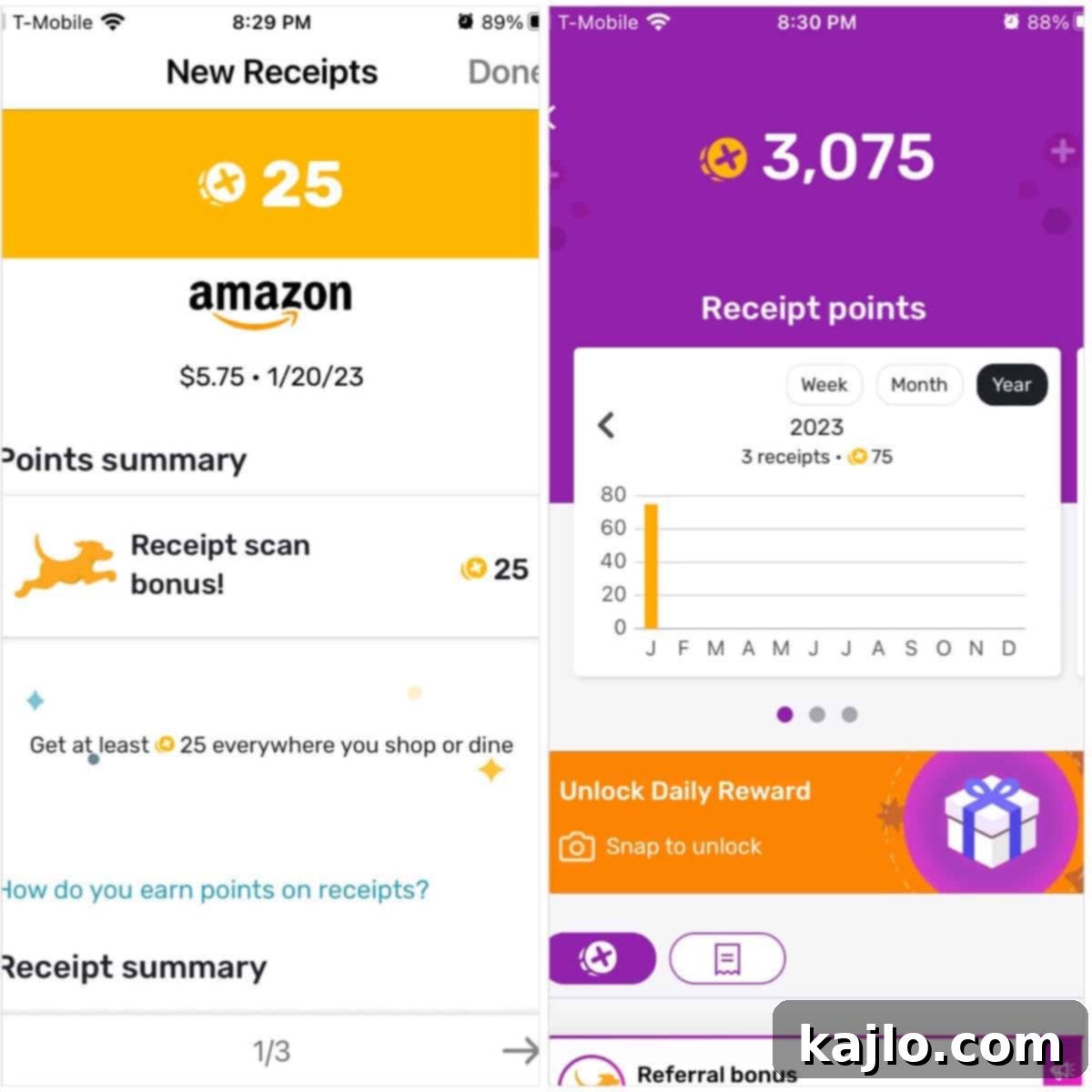
Beyond the basic receipt scanning, Fetch offers several ways to boost your points. You can earn extra points by purchasing items from participating brands featured in the app – often brands you’re already buying. They also provide lucrative **referral bonuses** for inviting friends, daily bonus opportunities, and the ability to connect your email for seamless scanning of online purchases, including those from Amazon. Even if your receipt doesn’t include any featured brands, you’re guaranteed to receive a minimum of 25 points for every valid receipt you submit to Fetch. These accumulated points can then be redeemed for a wide array of desirable gift cards from popular retailers and restaurants, making your shopping more rewarding.
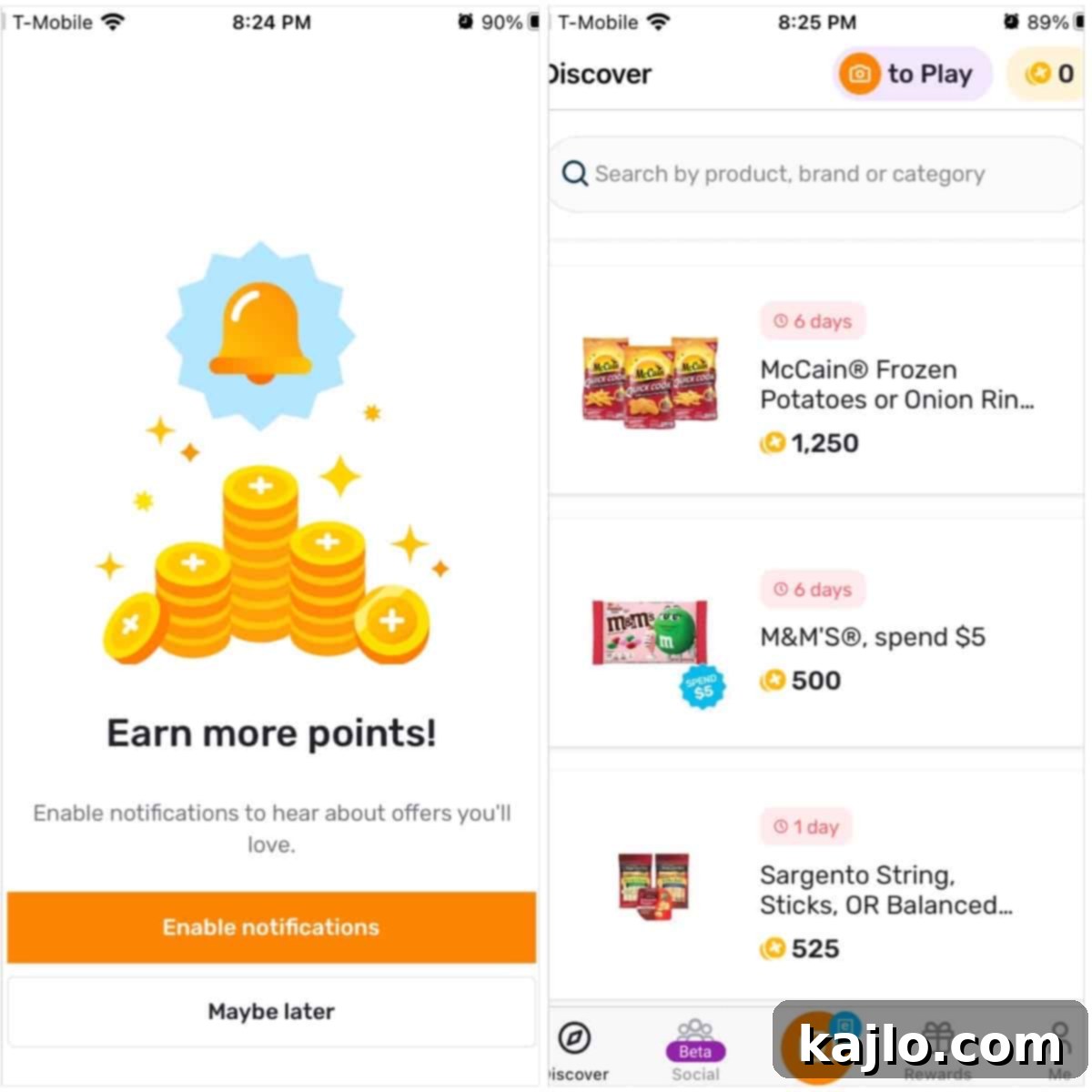
Fetch truly excels in **gamifying the savings experience**. It transforms a routine task into an engaging challenge, which many users find more enjoyable than traditional couponing. For instance, Fetch features a competitive leaderboard, allowing you to compare your point earnings with friends and add a fun, social element to saving. If you prefer self-improvement, the app also tracks your personal bests, encouraging you to beat your own records.
To keep the engagement high, Fetch offers a **daily reward** for every day you submit a receipt. This often involves playing a quick, carnival-style game within the app. While daily rewards can vary, typically ranging from 10 to 250 points, there’s always a chance for a much larger bonus, adding an element of surprise to your daily routine.
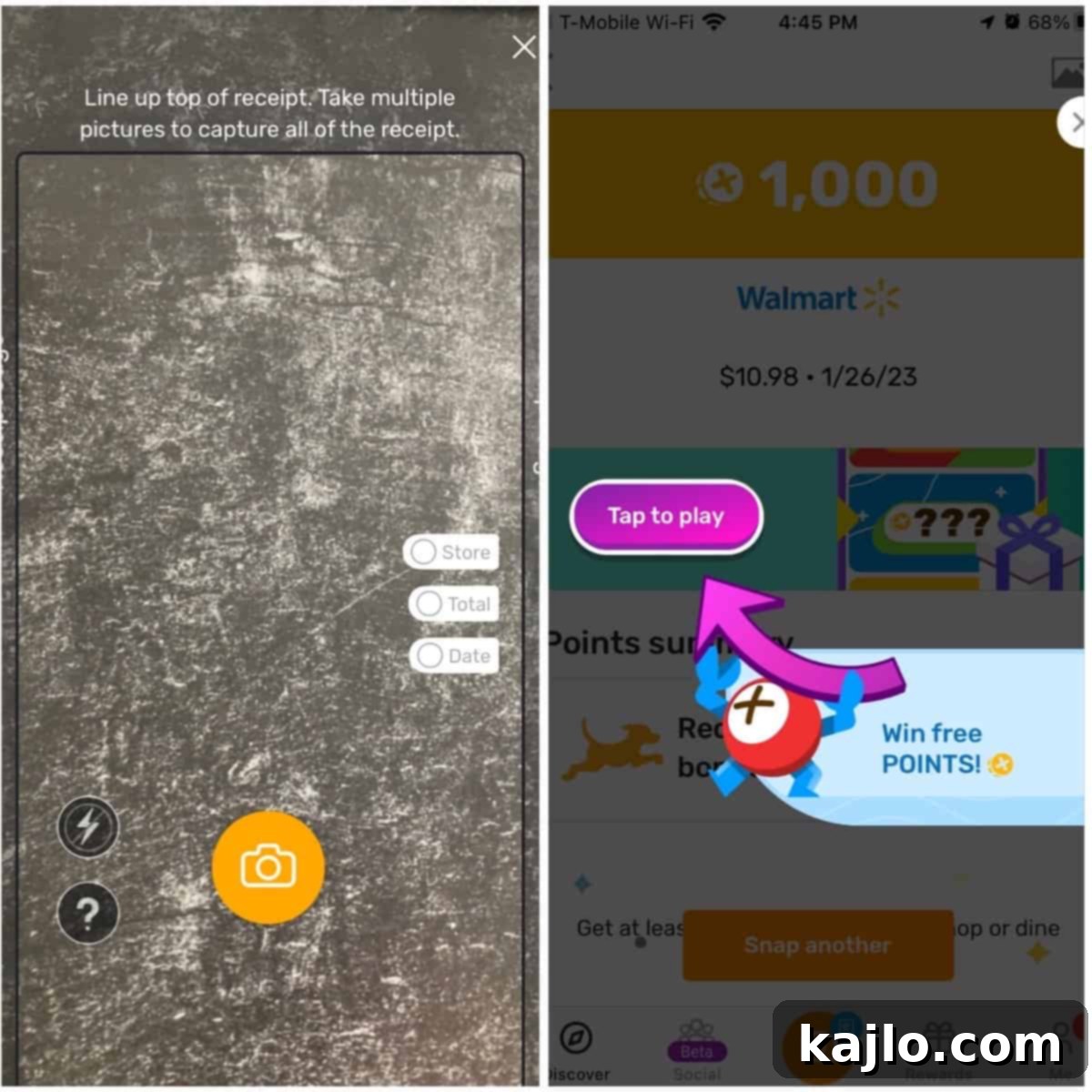
Are Fetch Rewards Safe? Your Data, Your Control
A common concern with any app handling personal data is security. Rest assured, Fetch Rewards is a legitimate and secure platform. It operates on a model where it compensates you for the shopping data you willingly choose to share. Crucially, Fetch does not collect sensitive financial information such as your bank account details or store loyalty card numbers.
While Fetch does offer the convenient option to scan your email for eligible online purchases (like Amazon receipts), this feature is entirely optional. You can still earn plenty of points by simply uploading photos of your physical receipts directly through the app. For those who wish to understand the specifics of how Fetch utilizes your data, their detailed article “What Does Fetch Rewards Do With Your Data?” provides full transparency.
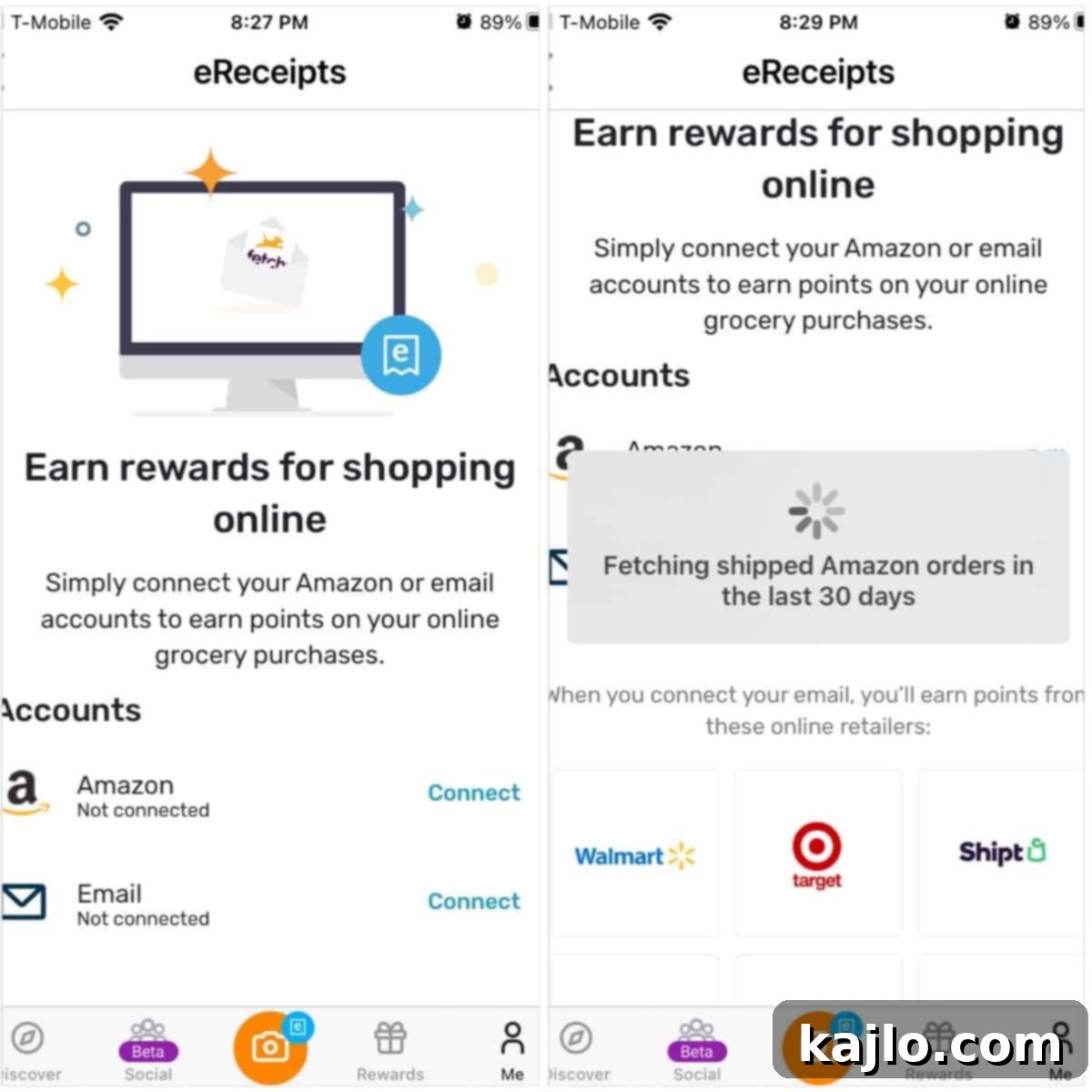
Does Fetch Have a Limit on Receipts? Maximizing Your Scans
Understanding the receipt limits is key to maximizing your earnings with Fetch. According to the official Fetch Rewards guidelines, you can submit up to 35 receipts within any 7-day rolling period. This means if you scan 35 receipts on a Monday, you’ll need to wait until the following Monday to submit more. If strategically timed, this limit allows for potentially scanning up to 175 receipts in longer months!
It’s important to note that the scan limit is based on the date you *submit* the receipt, not the purchase date printed on it. Fetch also clarifies that if you hit your weekly receipt limit, you can hold onto older receipts and submit them later once your submission window resets. This flexibility is a great perk for busy shoppers.
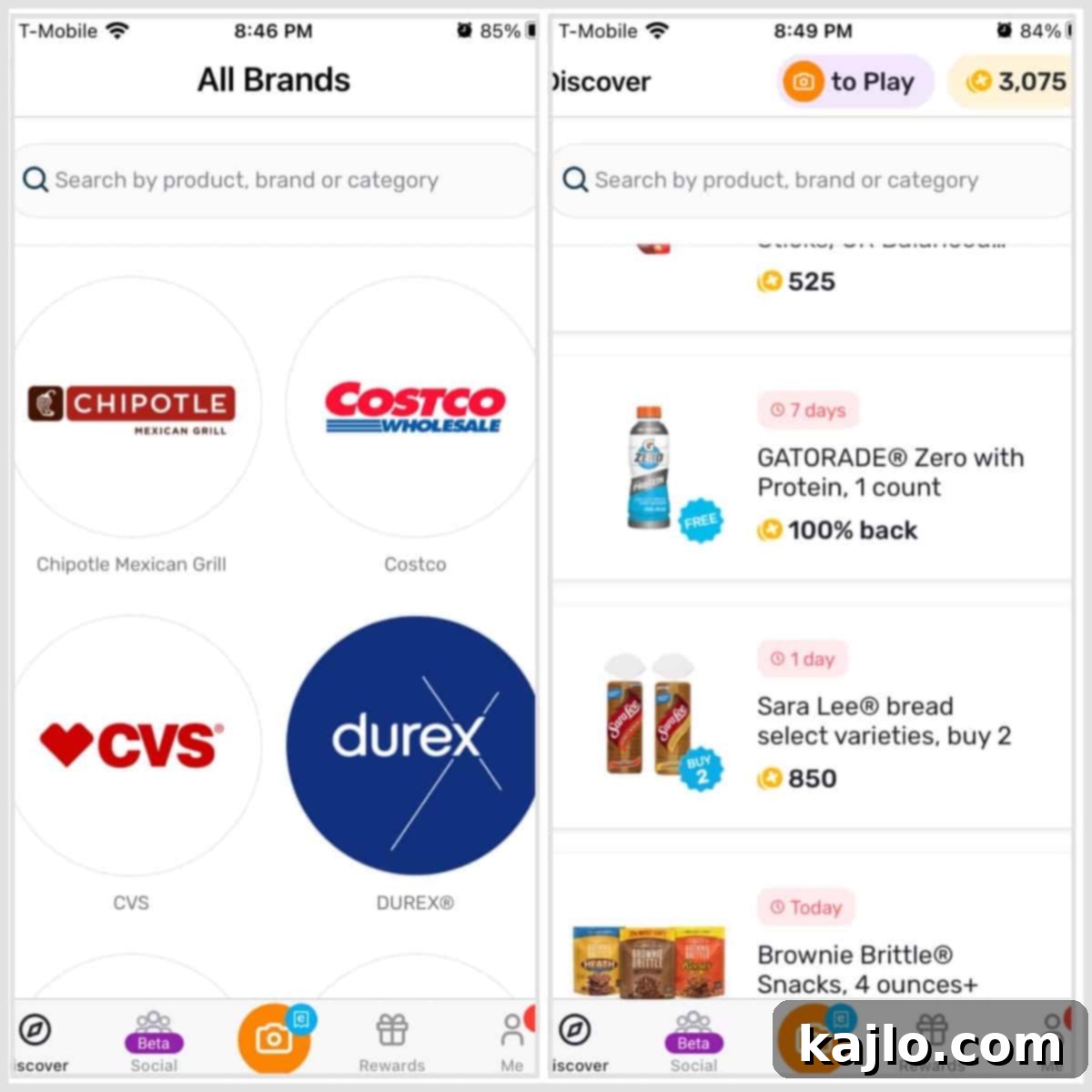
How Much is 1000 Fetch Points? Understanding Your Earnings
To effectively use Fetch, it’s helpful to understand the value of your points. Generally, **950 Fetch points is equivalent to $1** in redemption value for some gift cards, meaning **1000 Fetch points equals approximately $1.05**. However, the exact conversion can vary slightly depending on the specific gift card you choose to redeem.
For popular retailers like Walmart, the redemption rate might differ. At the time of writing, a $10 Walmart gift card costs 12,500 Fetch Rewards points. If we consider Walmart gift cards as a close equivalent to cash, this translates to a rate of roughly 1250 Fetch points per dollar. Using this conversion, here’s a clearer breakdown of Fetch points to monetary value:
12.5 Fetch points = $0.01
250 Fetch points = $0.20
500 Fetch points = $0.40
750 Fetch points = $0.60
1000 Fetch points = $0.80 (using the Walmart gift card conversion rate)
How Many Fetch Rewards is $1?
To reiterate, the number of Fetch Rewards points needed for $1 can vary. If you opt for the most cost-effective gift cards available in the app, you can achieve $1 with as few as 950 Fetch reward points. However, for highly sought-after gift cards, such as those from Walmart, you will typically need around 1250 Fetch points to redeem for $1 in value. Always check the specific redemption options within the app for the most accurate rates.
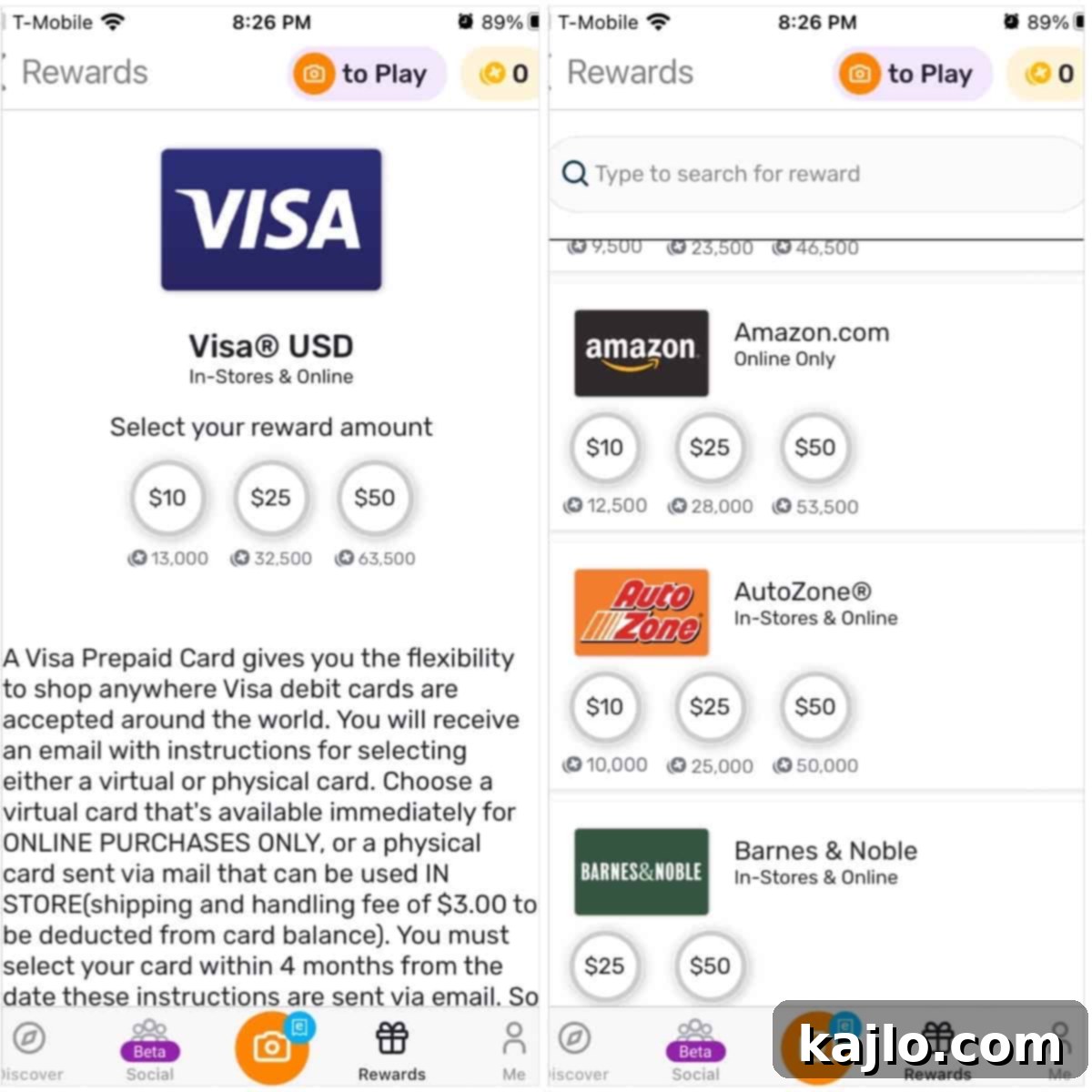
Why Did Fetch Rewards Ban My Account? Avoiding Violations
While Fetch Rewards is a generous platform, it’s crucial to play by the rules to avoid account suspension or bans. Fetch has strict terms of service designed to prevent fraudulent activity. If your account is banned, it’s likely due to violating these terms. Common reasons Fetch may ban an account include:
- Submitting Receipts for Purchases You Didn’t Make: This includes scanning receipts found on the ground, or those belonging to friends and family. Each receipt should correspond to your personal purchases.
- Creating Multiple Accounts: Attempting to create fake or duplicate accounts to illicitly gain referral bonuses or other rewards is a direct violation.
- Submitting Altered or Fake Receipts: Any modification of receipts or submission of fabricated proof of purchase will result in immediate action from Fetch.
Always ensure your activities align with Fetch’s guidelines to maintain your account and continue enjoying your rewards.
What Does Fetch Rewards Do With Your Receipts?
In essence, Fetch Rewards leverages your submitted data for market research purposes (source). After ensuring your personal information is anonymized, they aggregate your shopping data with millions of other users. This vast dataset allows them to analyze large-scale trends in consumer behavior and purchasing patterns. By participating, you’re essentially getting rewarded for contributing to valuable market insights, helping brands understand their customers better and potentially leading to more tailored offers for consumers.
How Old Can Receipts Be for Fetch Rewards?
One of Fetch’s user-friendly policies is its flexibility regarding receipt age. According to the Fetch Terms of Service, you can submit receipts that are up to 14 days old from the date of purchase. This generous window is particularly convenient for shoppers who might forget to scan immediately after a trip, or those who prefer to save up receipts for a single scanning session. It means you don’t have to plan ahead or worry about immediate submission, making Fetch a truly low-effort **receipt scanning app**.
How Does Ibotta App Work? Targeted Cash Back for Smart Shoppers
The Ibotta app operates as a powerful digital rebate program, putting cash back into your pocket for purchases on specific items at particular stores. It functions much like a digital coupon book, but instead of upfront discounts, you receive actual cash back after your purchase. Ibotta offers versatile earning opportunities: you can use it for in-store shopping by selecting offers before you shop and then verifying your purchase, or you can earn cash back on online purchases and even through discounted gift card purchases made directly within the app.
In my experience, Ibotta truly shines as the **best app to scan Walmart receipts** and retrieve significant savings. There’s an almost constant stream of “free after rebate” offers available at Walmart, allowing you to essentially get certain items for free. In recent months, I’ve enjoyed complimentary cauliflower pizza, vegan cream cheese, energy drinks, yogurt, jerky, and many other products thanks to Ibotta’s generous offers.
For shoppers focusing on specific dietary needs or preferences, such as vegans, Ibotta is particularly rewarding. You can consistently find incredible deals on plant-based meat alternatives, dairy-free milk products, and a variety of fresh produce and meats. This targeted approach makes Ibotta an invaluable tool for strategic grocery planning and maximizing savings on items you regularly purchase.
Here’s a simple, step-by-step guide on how to join Ibotta and start earning (Fetch Rewards has a similar straightforward sign-up process, and both are free to use):
- Download the Ibotta app: Get the app from the Apple App Store or Google Play.
- Initiate Sign Up: Once downloaded, open the app and tap “Sign up.”
- App Authorization: A prompt “Ibotta wants to use Ibotta.com to Sign In” will appear. Confirm by clicking “continue.”
- Create Your Account: You can quickly create an account using your existing Apple, Google, or Facebook credentials. Alternatively, register with your email address and a chosen password. Using the Apple sign-in can offer enhanced privacy by keeping your email anonymous.
- Complete Profile & Add Referral Code: Enter your first name, birthdate, and importantly, my **Ibotta referral code: qkayjiw**. Using this code will secure a bonus offer for you, giving your earnings an immediate boost!
How to Scan a Receipt on Ibotta: Your Step-by-Step Guide to Cash Back
Now that you’re signed up, let’s walk through the process of earning with Ibotta. New users often find a “cash back on any grocery receipt” offer, and you’ll also see your friend referral bonus activated if you used my code.
- Select Your Offers Before You Shop: This is a critical step for Ibotta. Before heading to the store, browse the app and “add” the specific offers you intend to redeem at your chosen retailer. For stores with linked loyalty cards, ensure offers are selected *before* your purchase for automatic tracking.
- Review Your Shopping List: In the store’s deals section, tap your list icon (usually bottom right) to double-check that all desired offers are added. Some offers may require viewing a short ad or video before being added to your list.
- Submit Your Receipt (or Link Loyalty Card): Once shopping is complete, navigate back to your list and tap “submit receipt” at the bottom. For retailers with linked loyalty cards, this step is often unnecessary as purchases are tracked automatically.
- Capture Your Receipt: Ibotta will prompt you to either scan a barcode on the receipt or take a clear photo of the entire receipt. Follow the specific instructions for your store. If there’s no barcode, you may be asked to manually enter the TC# (transaction code).
- Collect Your Rewards: Cash back from scanning barcodes on receipts (e.g., Walmart) is often credited almost immediately. Rewards from linked loyalty cards or photo submissions typically appear in your account within 24 hours or less. It’s wise to hold onto all receipts and product packaging until your Ibotta credits are confirmed.
- Cash Out Your Earnings: Once your accumulated earnings reach the $20 minimum, you can cash out. Choose immediate payment via various gift card options, or opt for a direct transfer to your bank account or PayPal. Bank transfers generally take 1-3 business days to process.
Does Ibotta Pay for Every Receipt? Understanding Ibotta’s Model
No, unlike Fetch Rewards, Ibotta does not provide rewards for every single receipt you scan. Ibotta operates on a targeted offer system, meaning you must actively select and redeem specific offers for particular products or brands at designated stores within the app. This makes Ibotta a more involved process than Fetch, as it requires some planning and attention to detail before and during your shopping trip.
To ensure eligibility, you can utilize the in-app barcode scanner to verify if an item qualifies for an offer before you purchase it. Based on my experience, Ibotta tends to process receipts from major retail chains like Walmart with greater accuracy compared to some smaller, local stores. While errors can occasionally occur, Ibotta’s customer service (Ibotta Care) is generally responsive. I’ve personally had issues resolved and credits applied within 24 hours after contacting them about an offer missed by my linked loyalty card. Always remember to retain your receipts and product packaging until your Ibotta credits are successfully applied.
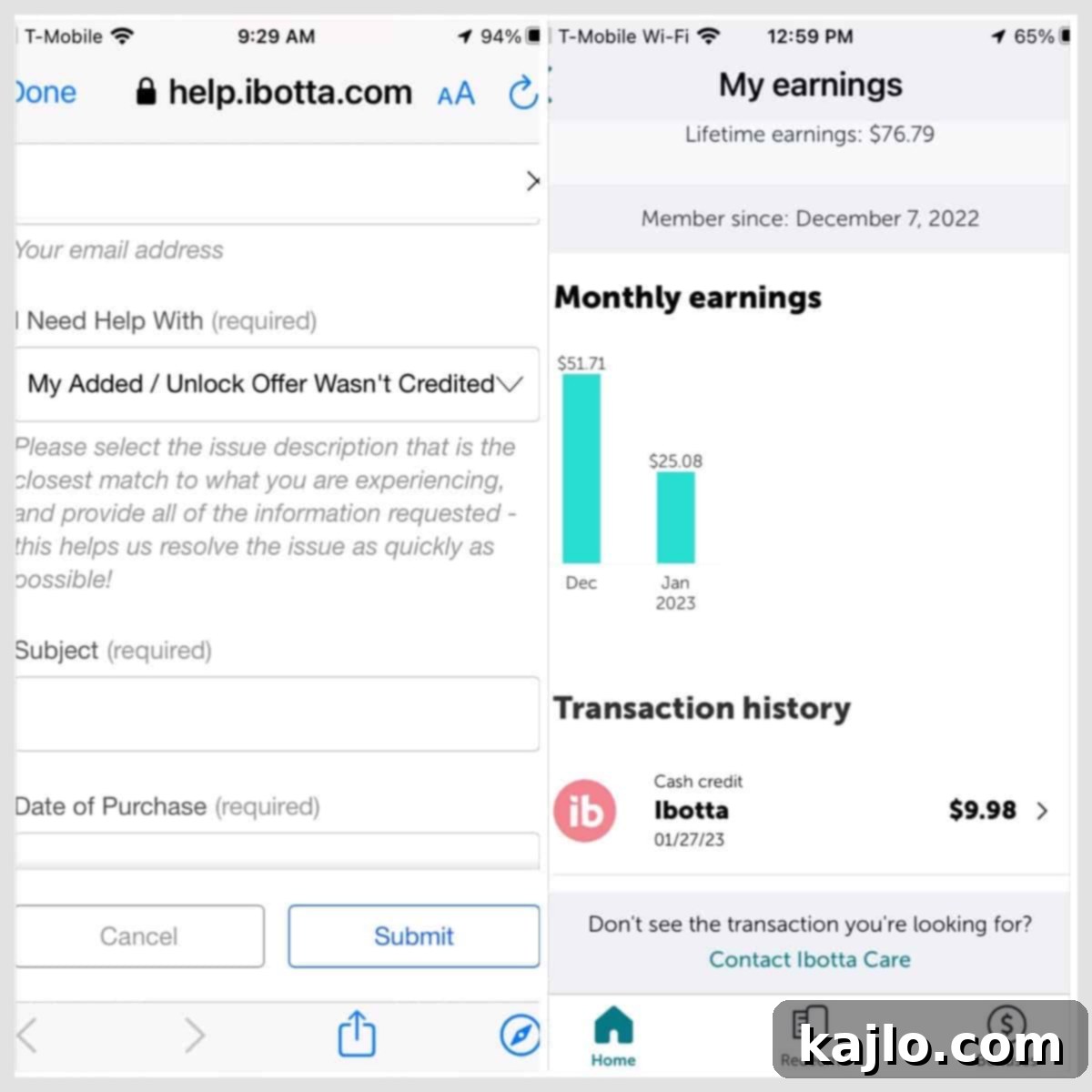
How Much Does Ibotta Pay for Each Receipt? Maximizing Your Monthly Earnings
The amount Ibotta pays per receipt is highly variable, as it depends directly on the number and value of specific offers you redeem. There isn’t a fixed “per receipt” payout. For example, if you redeem multiple high-value offers on a single shopping trip, that one receipt could yield significant cash back. On average, I’ve consistently earned between $25-$50 per month using Ibotta, but users who actively pursue all available deals and bonuses can certainly achieve much higher earnings.
Ibotta frequently offers special bonuses that can dramatically boost your earnings. These might include “Weekend Warrior” bonuses (e.g., an extra $5 for redeeming 15 offers over a weekend), “teamwork” bonuses with friends, or category-specific incentives. These limited-time promotions are excellent opportunities to accelerate your cash back, so it’s always recommended to take advantage of them when they appear in your app.
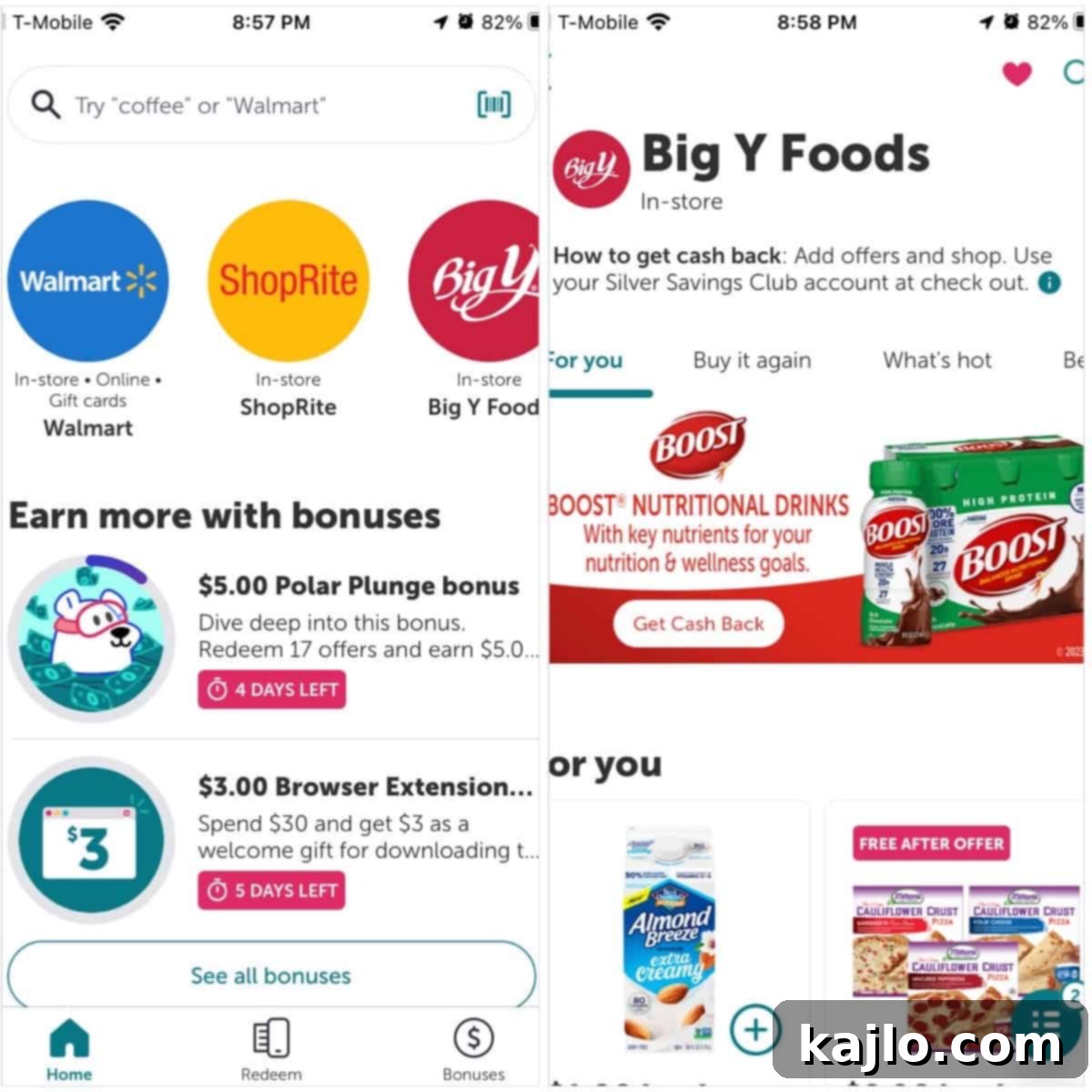
Is Fetch Rewards Better Than Ibotta? Finding Your Perfect Match
The question of whether **Fetch Rewards is better than Ibotta** doesn’t have a universal answer; it largely depends on your personal shopping style and preferences. If you’re a meticulous planner who enjoys weekly, large shopping hauls at major chain stores and loves hunting for specific deals, Ibotta will likely be your preferred choice. Its focus on targeted product rebates and “free after rebate” offers can lead to substantial savings for savvy planners.
Conversely, if you dislike extensive planning, make frequent small shopping trips, or primarily shop at stores that aren’t typically featured with specific offers on Ibotta, then Fetch Rewards might be a better fit. Its “scan any receipt” approach and gamified point system offer a lower-effort, more enjoyable experience. From my perspective, these two **cashback apps** are highly complementary, and I strongly recommend trying both. Personally, I’ve earned significantly more through Ibotta, largely due to its higher-value rebates and substantial referral bonuses. However, Fetch undeniably provides a more fun and engaging, game-like experience.
Try Fetch Rewards! (Use Code N2QQEB)
Try Ibotta! (Use Code qkayjiw)
Is There Anything Better Than Ibotta? Exploring Alternative Savings Apps
While Ibotta is a fantastic **money-saving app**, whether something is “better” is subjective and tied to your shopping habits. For instance, if you primarily shop online and less in physical stores, a platform like Rakuten (formerly Ebates) could potentially yield far greater cash back than Ibotta. Rakuten specializes in offering percentage-based cash back for online purchases at thousands of retailers. Similarly, if your main goal is to save on fuel, the Upside app (formerly GetUpside) is specifically designed to provide significant savings on gas purchases, often beating other local prices.
What Are the Cons of Ibotta? Understanding the Drawbacks
While Ibotta offers substantial benefits, it’s important to be aware of its potential downsides to determine if it aligns with your preferences:
- Pre-Shopping Offer Selection Required: This is arguably Ibotta’s biggest drawback for spontaneous shoppers. You need to actively select offers *before* you make your purchases, which can be a turn-off for those who dislike planning ahead.
- Store-Specific and Item Availability: Offers are often tied to specific stores, and sometimes, despite selecting an offer, your local store might not stock the exact item or brand. This can lead to missed savings opportunities.
- Higher Minimum Cash-Out: Ibotta requires a minimum of $20 to cash out, which is higher than some comparable apps like Fetch Rewards. However, many users find it easier to accumulate this amount quickly due to Ibotta’s higher-value rebates.
- Online Purchases Must Be Through the App: To earn cash back on online shopping, you typically need to initiate your purchase directly through the Ibotta app or its browser extension.
- Occasional Receipt Scanning Inaccuracies: While generally reliable, Ibotta’s receipt scanner can sometimes misread items or miss offers. Fortunately, their customer service is usually quick to rectify such issues, provided you have proof of purchase.
- No Credit for General Receipts: Unlike Fetch, Ibotta doesn’t give you any credit or points for simply scanning a receipt that doesn’t contain a specific, pre-selected offer. Every earning requires a match to an active deal.
Can I Trust Ibotta With My Bank Account? Security Measures
Yes, you can confidently trust Ibotta with your bank account information if you choose direct deposit as your cash-out method. When you link your bank account, Ibotta gains only the ability to deposit funds into your account; they do not have the power to withdraw money or make any changes to your account. Ibotta employs robust security measures to protect your financial data, similar to many other reputable financial applications. For more detailed information on the safety of linking your bank account to Ibotta, you can refer to their dedicated help page here.
Furthermore, linking your bank account is not mandatory. Ibotta provides alternative cash-out options, including PayPal payments or a wide variety of gift cards, offering flexibility based on your comfort level and preferences.
How Much Does It Cost to Cash Out Ibotta?
Cashing out your earnings from Ibotta is completely free. There are no fees associated with transferring your money to your bank account, PayPal, or redeeming it for gift cards. However, you must accumulate a minimum of $20 in your Ibotta account before you can initiate a cash-out. My personal strategy is to cash out as soon as I hit this minimum, primarily as a safeguard in case the program’s terms change or it is ever discontinued. There’s no additional financial benefit to waiting for higher earnings before cashing out on Ibotta.
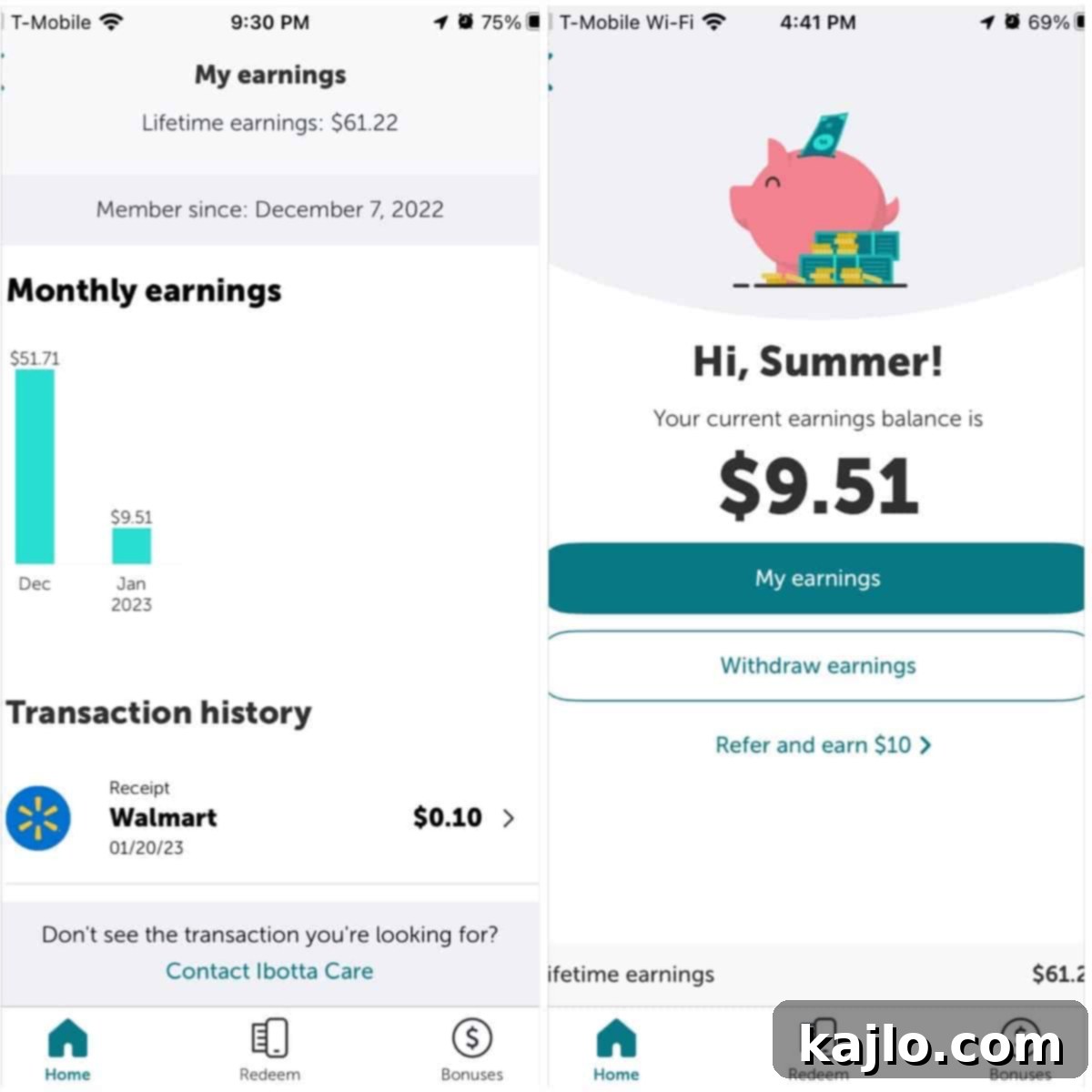
Fetch Rewards, however, presents a slightly different redemption strategy. With Fetch, some gift card redemption options actually become more cost-effective as you accumulate a higher number of points. For example, a $10 Walmart gift card might cost 12,500 points (equating to 1250 points per dollar), whereas a $25 Walmart card could cost 28,000 points (which is a more efficient 1120 points per dollar). This encourages users to save up points for larger redemptions to get more value.
What Happens If I Stop Using Ibotta? Inactivity Fees Explained
**How long does money stay on Ibotta? Does Ibotta cash expire?** Your earned Ibotta cash does not inherently expire, but an inactivity fee can reduce your balance. If your Ibotta account remains inactive for a period of six months or more (meaning you haven’t redeemed any offers or engaged with the app), Ibotta reserves the right to charge an account maintenance fee against your rewards balance. This fee effectively decreases your earnings over time if you become inactive.
To avoid this, simply ensure you use the app periodically by redeeming at least one offer every six months. As long as you remain an active user, your rewards can stay in your account for as long as you wish without incurring any penalties.
Is It Illegal to Use Ibotta With Food Stamps? Leveraging SNAP Benefits
No, it is generally not illegal to use Ibotta in conjunction with food stamps (also known as EBT cards or SNAP benefits). In fact, using Ibotta can be an excellent way to stretch your food budget further when purchasing eligible groceries. Ibotta aims to provide cash back on qualifying items, which can often be purchased with SNAP benefits. The app specifically offers guidance on how to link your account to earn cash back at major retailers like Walmart when using EBT, as detailed on their help page here. Always consult your local SNAP office for the most current and specific rules regarding the use of your EBT card and combining it with savings programs.
Can You Use Discarded Receipts on Ibotta? A Risky Strategy
While the idea of picking up discarded receipts to “rack up cash” on Ibotta might seem appealing, it is strongly discouraged and carries significant risks. Even if you manage to get away with it for a short period, Ibotta’s systems are designed to detect fraudulent activity. An account filled with receipts displaying various store loyalty numbers, credit card details, or unusual shopping patterns will likely be flagged as suspicious. Engaging in such behavior puts your account at risk of being suspended or permanently banned, resulting in the forfeiture of any accumulated rewards. In short, while some might seek “how to cheat Ibotta,” these short-term tricks are generally ill-advised and can lead to losing access to this valuable money-saving tool.
What Will Happen When I Use a Fake Receipt on Ibotta?
Submitting fake or altered receipts to Ibotta is a direct violation of their terms of use. If caught engaging in this prohibited conduct, the consequences are severe. You risk immediate suspension or permanent termination of your account, and you will almost certainly lose any rewards or cash back that has accumulated in your balance. Ibotta takes fraudulent activity seriously to ensure a fair and trustworthy platform for all legitimate users.
How Many Times Can I Redeem an Ibotta Offer?
When it comes to redeeming Ibotta offers, there are a few important rules to remember. You can generally submit each unique receipt only once to Ibotta. However, if you realize you missed adding an eligible offer after submitting a receipt, you usually have a window (typically within 7 days of purchase) to resubmit that same receipt with the newly added offer.
Regarding individual offers, some Ibotta deals are single-use, meaning you can only redeem them one time per account. Other offers, particularly those for frequently purchased items, may be available for redemption multiple times. Always check the specific offer details within the Ibotta app, as it clearly indicates any item limits or redemption frequency restrictions for the deals you’re interested in.
Can You Scan Old Receipts on Ibotta?
Yes, Ibotta does accept older receipts, but there is a strict time limit. You must submit receipts within 7 days from the original date and time of purchase. Receipts older than this 7-day window will not be eligible for cash back offers.
How to Delete Ibotta Account
Should you decide to discontinue using Ibotta, deleting your account is a straightforward process. On Apple devices, simply navigate to your profile (typically located in the upper left corner of the screen within the Ibotta app), then tap on “settings.” Among the available options, you will find “delete account.”
For users with Android or other devices, the process may differ slightly. You can usually cancel your Ibotta account by engaging with the Ibotta chatbot, accessible through their official help page. It is crucial to remember that canceling your account will result in the forfeiture of any remaining rewards or cash back in your balance, so always ensure you cash out all your earnings before proceeding with account deletion.
Can You Use Fetch and Ibotta at the Same Time? Double Your Savings!
One of the most frequently asked questions by savvy shoppers is, “Can you use multiple rebate apps at once?” The exciting news is, yes! You absolutely can scan the same receipts into both Ibotta and Fetch Rewards and earn rewards from each platform. This strategy allows you to effectively double-dip on your savings, maximizing your cash back from a single shopping trip.
The reason this typically doesn’t cause conflict is because the apps operate on slightly different models. Ibotta functions more like a digital coupon or rebate program, offering cash back on specific items you’ve pre-selected. Fetch Rewards, on the other hand, primarily focuses on gathering market research data (with occasional brand-specific bonuses). Based on discussions within the Ibotta community forums and widespread user experience, using both programs simultaneously is generally a recommended strategy for optimal savings.
However, there’s one important nuance to keep in mind: both apps typically provide credit or points only for the amount *paid* by the consumer. Therefore, if you use traditional paper coupons or other discounts that reduce the price of an item, you may not receive the full Fetch points or Ibotta credits for the original price of that item. Always review the terms of each offer to understand how other discounts might affect your potential earnings.
Beyond Fetch Rewards: Explore Other Receipt Scanning Apps
If you’re already obsessed with the simplicity of Fetch Rewards and its **receipt scanning features**, you’ll be thrilled to discover other apps that offer similar effortless savings. One notable app that comes to mind is Receipt Hog.
Receipt Hog also allows you to submit pictures of your receipts for points, mirroring Fetch’s core functionality. It accepts receipts from both online shopping and brick-and-mortar stores, providing broad coverage for your purchases. Every valid receipt earns you a sweepstakes entry for exciting prizes, plus a “Hog Slots” spin, which gives you a chance to win bonus points and adds an element of fun and surprise to your savings routine!
For those who appreciate lazy, easy ways to save money, here are three more innovative programs worth exploring:
- Paceline rewards you for maintaining an active lifestyle. By connecting your Apple Watch, Garmin, or Fitbit to the Paceline app, you can earn rewards for meeting health goals. For example, consistently achieving the American Heart Association’s recommendation of 150+ minutes of weekly exercise can earn you a $1 Amazon gift card each week (or other rewards). It’s essentially free money if you’re already committed to fitness.
- Social Nature is not an app but a unique website that sends you coupons for free products, often focusing on natural and organic goods. I’ve personally discovered many new foods and products through them. In return for the free item, they simply ask you to write a short review (140+ characters) after trying the product, making it a great way to sample new items without cost.
- Pogo App is another compelling option that allows you to earn points on almost every purchase you make, much like Fetch. Currently, 10 points on Pogo equate to $0.01, and you can conveniently cash out your earnings for gift cards or via PayPal. It’s a low-effort way to accumulate rewards from your daily spending.
Apps Similar to Ibotta: Expanding Your Cash Back Toolkit
If you appreciate Ibotta’s targeted cash back model, there are several other powerful apps you should consider adding to your savings arsenal. I personally use all of these to maximize my rewards:
- Upside (formerly GetUpside) is an incredible app for saving money on gas and groceries, particularly depending on your location. I’ve frequently found gas prices on Upside that are even cheaper than Costco, which is often the lowest-priced option in my area. Additionally, I’ve taken advantage of fantastic offers like 10-15% off my entire order at participating grocery stores such as Price Chopper. When you combine these savings with a 5% cash back credit card, you can unlock truly substantial **grocery savings!**
- Rakuten (formerly Ebates) is an absolute game-changer for online shopping, especially for purchases outside of Amazon. It offers percentage-based cash back at thousands of online retailers. I’ve enjoyed significant discounts on a diverse range of sites including Groupon, Apple, Butcher Box, and EveryPlate through Rakuten. Familiarizing yourself with this app before major shopping seasons, like holidays, could lead to tremendous savings!
Frequently Asked Questions About Cash Back Apps
Fetch vs Ibotta vs Rakuten – What’s the difference?
**Fetch**, **Ibotta**, and **Rakuten** each offer unique ways to save, making them excellent complementary tools. Fetch Rewards provides points for nearly any physical or online receipt you submit, focusing on participating brands and general purchases. Ibotta specializes in digital cash back on specific products purchased from specific stores, acting like a rebate program. Rakuten primarily offers a percentage of cash back on online purchases made directly through its platform at thousands of partner retailers. Using all three can significantly boost your overall savings.
Fetch Rewards vs Swagbucks – What’s the difference?
The primary difference lies in their earning mechanisms. Fetch Rewards is a receipt scanning app that rewards you with points for submitting photos of your shopping receipts, which are then redeemable for gift cards. Swagbucks, on the other hand, is a broader rewards program where you earn “Swagbucks” (SB) by completing various online activities, such as taking surveys, watching videos, shopping online, and playing games. These SB can then be redeemed for cash (via PayPal) or gift cards.
Is Fetch App Better Than Receipt Hog?
When comparing Fetch Rewards vs Receipt Hog, my experience suggests that it’s generally easier to accumulate rewards with Receipt Hog. One key advantage is Receipt Hog’s lower minimum redemption amount of a $5 gift card, compared to Fetch’s $10 minimum. Additionally, I’ve found that linking store accounts on Receipt Hog allows for faster point accumulation. For these reasons, I would lean towards classifying Receipt Hog as a more efficient **app better than Fetch Rewards** for casual users.
Does Ibotta Report to the IRS?
**Do you report Ibotta on taxes?** For specific tax advice, it’s always best to consult with a qualified accountant. Generally, the cash back you earn from Ibotta on purchases is considered a discount or rebate, similar to using a coupon, and therefore does not typically need to be reported as taxable income. However, if you earn a substantial amount from referral bonuses (e.g., over $600 in a calendar year), these earnings might be classified as taxable income and could require reporting to the IRS.
How Do Fetch Rewards and Ibotta Make Money?
Both Ibotta and Fetch Rewards generate revenue primarily through partnerships with the various brands and retailers featured within their apps. They receive a commission or fee from these partners when users redeem offers or purchase products. This mutually beneficial relationship allows brands to gain valuable consumer data and promote their products, while users receive cash back or points for their purchases.
Does Ibotta Work in Canada?
Unfortunately, Ibotta is currently only available for users residing in the United States. It does not operate in Canada at this time.
Conclusion: Which Is the Best Receipt Rewards App for You?
When it comes to determining the **best app for getting money back on receipts**, the answer truly boils down to your personal shopping style. For me, **Ibotta** stands out as the **receipt app that pays the most** for in-store grocery shopping. Its high-value targeted offers and “free after rebate” deals make it incredibly worthwhile for maximizing grocery savings, especially if you’re willing to plan your purchases.
However, if you prefer a lower-effort approach, dislike extensive planning, make frequent small purchases, or simply want to earn rewards from nearly any receipt, then **Fetch Rewards** might be the **best cashback app** for you. Its gamified experience and universal receipt scanning offer a fun and convenient way to earn. Ultimately, the only way to definitively know which app suits you best is to try them both!
Start Earning with Fetch Rewards Today! (Use Code N2QQEB)
Unlock Cash Back with Ibotta! (Use Code qkayjiw)
Fetch vs Ibotta Video Explanation
Join our community! Subscribe for all of the latest and greatest recipes, and follow me on Facebook, Pinterest, Instagram, and YouTube!